Home • Products • GNSS Testing & Simulation • RxStudio

RxStudio
Real-time GNSS receiver data collection, control, and display

About
RxStudio is an easy to use software platform that enables users to monitor and log GNSS receiver data in real-time. RxStudio was developed as a plug-and-play architecture compatible with over 100 GNSS receivers outputting and logging receiver data in a common format. Our engineers are constantly integrating new receivers increasing the number of supported receivers every month.
RxStudio enables users to quickly visualize how their receivers are performing in real-time through data fields, color-coded tables, and position maps overlaid with google maps. RxStudio is a versatile tool that can be used in almost every single test environment. From field tests to classified laboratories, RxStudio increases performance and efficiency while reducing risk and complexity.
Features You've Always Wanted
RxStudio can monitor and log data from multiple receivers simultaneously.
All of the data logged from connected receivers are saved to 20+ .csv files and the raw output data is saved as a binary file (.bin).
The binary file that is created at the beginning of the session and closed when the receiver is disconnected, can be played back offline without the receiver being connected.

Comprehensive Data Sets
RxStudio provides a comprehensive set of data users to view, which is organized into several tabs.
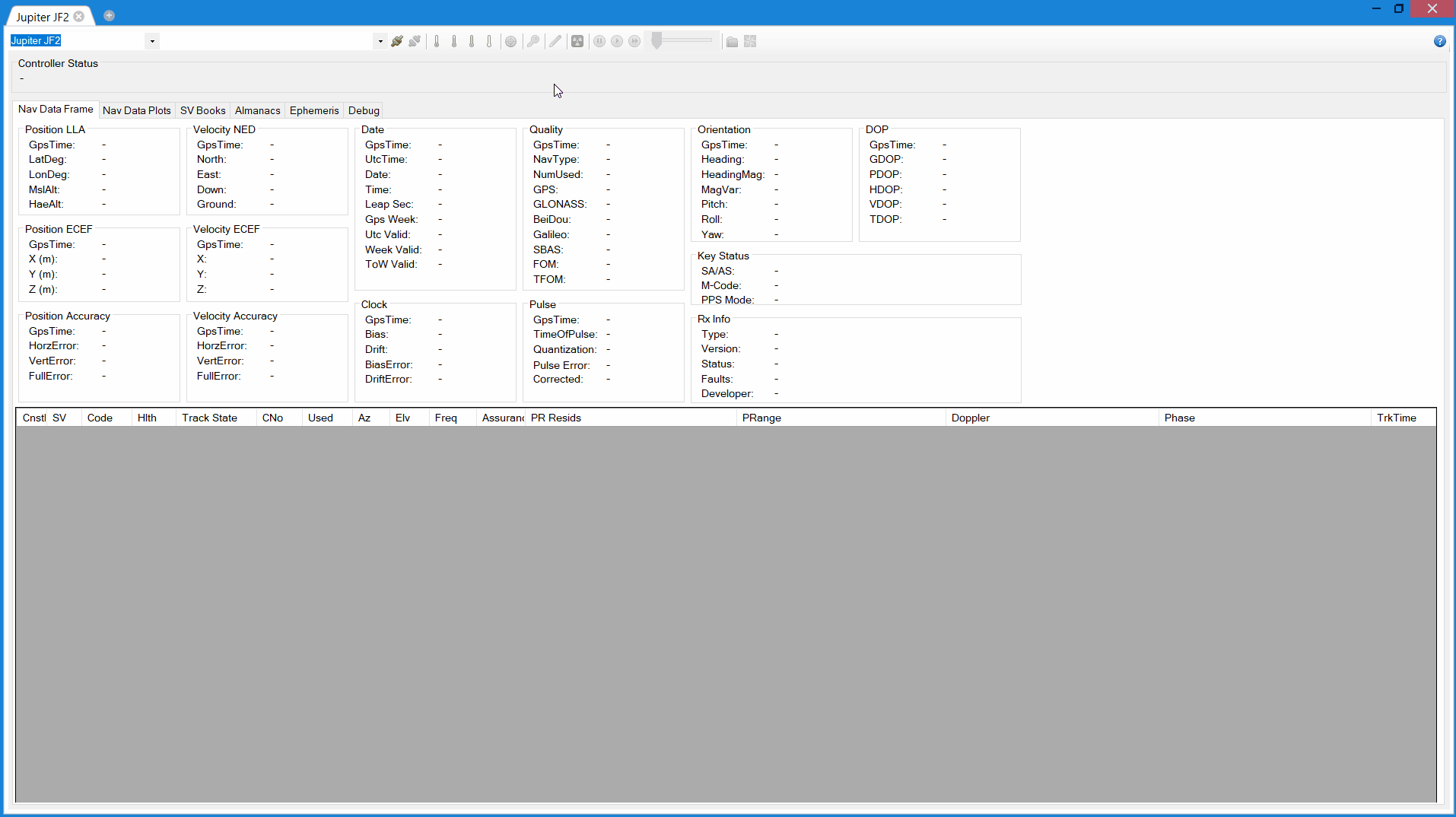
Built-In Commands
Along with being able to receive copious amounts of data from the receiver, users can also control receivers with one or many of the built-in command buttons.

Cold Start
GNSS device dumps all information, attempts to locate satellites and then calculates a GNSS lock.
Pause
Pauses the playback of a *.bin file for a GNSS Receiver
Zeroize
Erases and destroys all cryptographic keys and stored information within the receiver. Initialize time and/or position - Allows users to set the time and position for when the receiver comes on line either at startup or after cold start. This assists in a quicker position lock.
Fast Forward
Fast forwards through the playback of a *.bin file for a GNSS Receiver.
Warm Start
GNSS device remembers its last calculated position, almanac used, and UTC time, but not which satellites were in view.
Key Receiver
Allows the user to key a receiver (military) for access to precise position services and codes.
Play
Continues playing the recorded *.bin file for a selected GNSS Receiver.
Write Message
Allows users to send a custom message to the receivers. This operates as a catchall for any functionality that is not currently within RxStudio. Messages must be entered in the format specific to that receiver.
Time Slide
Jumps forward and backward in the file by moving the slider to the left or right.